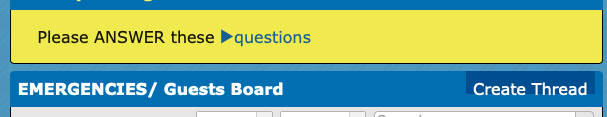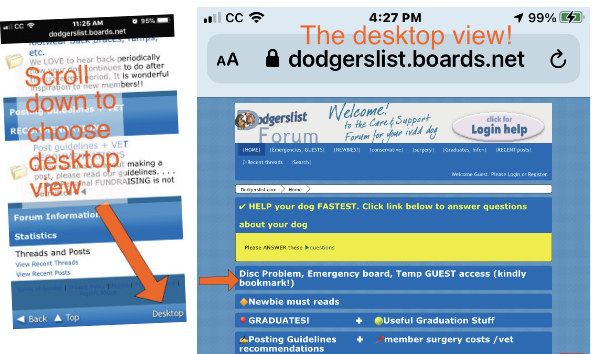PaulaM
Moderator.    Member since 2007: surgery, conservative . Montana, USA
Member since 2007: surgery, conservative . Montana, USA
Posts: 19,735
|
Post by PaulaM on Feb 22, 2020 15:00:50 GMT -7
New members and guests, welcome! This area is read only. The Emergency Board is login-free for times of stress!
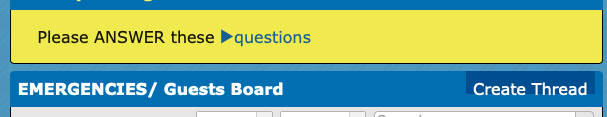
Newbies, kindly bookmark your post (thread) in your browser for easy return—we devote much time in giving comprehensive answers for you.
We want our Forum to be easily accessible under the strain of a disc emergency. You are our special guest to get immediate help. Your dog is very special to us. The answer you will receive takes a moderator time to research, compose and give you the in-depth information you will not likely find elsewhere. There are many things that can contribute to unnecessary pain.
We want to pinpoint those things to help you expedite getting vet help. One of our top concerns is every dog ought to be able to rest comfortably and free from pain while healing their disc! It truly breaks our hearts to give answers and find a guest never returns to read the reply. What happened to the dog? Was the guest not able to again find the Forum? Four easy things to do:
1) PLEASE REGISTER, thank you in advance. 1) Registering provides access to all Forum features.
2) You can get email alert whenever anyone replies to you
3) Gives Moderators best ability support your dog. Illustrated what to expect during registration:
Step 1: 
Steps 2-4 if you need more information:
www.proboards.com/help/docs/guide/getting-started/joining-a-forum/Final STEP of posting about your dog:
-- Login on the Emergency Forum GUEST board -- Press the [ CREATE thread] button to start a new thread for your dog. -- Use 1-2 words of a question as a reference. Then give your answer, etc. NOTE: The questions are always at the top of every page...
including the post you will be composing!
• Use page arrows to go back and forth between the
questions and the writing of your post.We are glad you registered and have joined us all on this public Forum! We have lots of tips to share with you in caring for an IVDD dog which can make the rest period go smoother. Please tell us about your dog and specifically answer the questions at the top of every Forum page, so we know best how to quickly provide help. 2) Bookmark a thread to receive an email alert when someone has replied.
Go to the CONSERVATIVE (or SURGERY) Board 1. Look for your dog's thread and checkmark it.
2. Look for the white ACTIONS button towards top.
3. Select “Notification Options" from the pull down menu
— check mark “NEW POST” change from never to INSTANT email
— press the SAVE button. Click the “x” to close the window
4. Next choose the “Bookmark” See the tiny book symbol now!
3) Mobile phones best via "Desktop View" mode
The Forum is best viewed when on a mobile phone via the "desk top view" of your browser app (Safari, Chrome, Foxfire) As shown in picture below, you would scroll down to the bottom of the screen to click on "Desktop". Click on the blue "Disc Problem, ER, temporary GUEST" board. Use the "Create Thread" to begin posting about your dog.4) QUICK REPLY: Easy, fast and recommended! Go to the "Quick reply" typing area at bottom of your dog's thread to write a reply.
Quick reply allows you to scroll up and down to a previous post and then back down to the "Quick Reply" typing area to continue your own post.PLEASE do not post on this read only thread. |
|